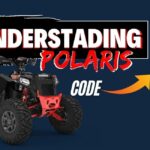Jeep Grand Cherokee, just like any Jeep, uses a computerized system to control essential functions of the vehicle. Ideally, you can use the Powertrain Control Module (PCM) to manage a variety of car functions, including engine timing, changing gears, managing anti-lock brakes, as well controlling the transmission system.
Computerizing the engine and transmission helps to coordinate the overall functionality and enhance the car’s performance. However, like any other vehicle control module, your Jeep Grand Cherokee PCM may run into problems.

Common Jeep Grand Cherokee Computer Problems
Some of the most common reasons associated with computer problems in a Jeep Cherokee include a short circuit, thermal issues, and corrosion. In some cases, computer failure may also result from excessive car vibrations.
However, once your PCM starts producing an error code, the issue may not be coming from the PCM itself. Instead, the problem might be as a result of a fault within the wiring harness. Ideally, loose or broken wires are often the main culprits. A casual visual inspection should help you single out any frayed wire, but if everything seems good from the outside, you can’t always get a multimeter to help you identify any wiring issues.
Additionally, computer issues may arise upon installing a new program or any performance accessory. In most cases, the PCM may not detect the new add-on until you reset the system. Ideally, resetting the computer may help clear any error and allow the PCM to synchronize the devices you may have installed.
Another common cause is a shorted or dead battery. In addition, a low voltage may also make your PCM malfunction from time to time. To avoid this, you may want to inspect your battery for possible repairs or even replacement.
Determining the root cause of your PCM failure is critical as it helps prevent irreversible computer damage. In addition, learning how to reset a Jeep Cherokee computer helps prevent costly repairs/replacements while making it easy to diagnose your vehicle’s issues based on the exact error code.
Some of the symptoms of a faulty Jeep Cherokee computer include;
- Engine stalls
- Random error codes
- Engine misfires
- The check engine light stays on continuously
- Difficulty starting the vehicle
- Engine performance issues
- Circuit board error
- Random transmission issues
- Sensors errors
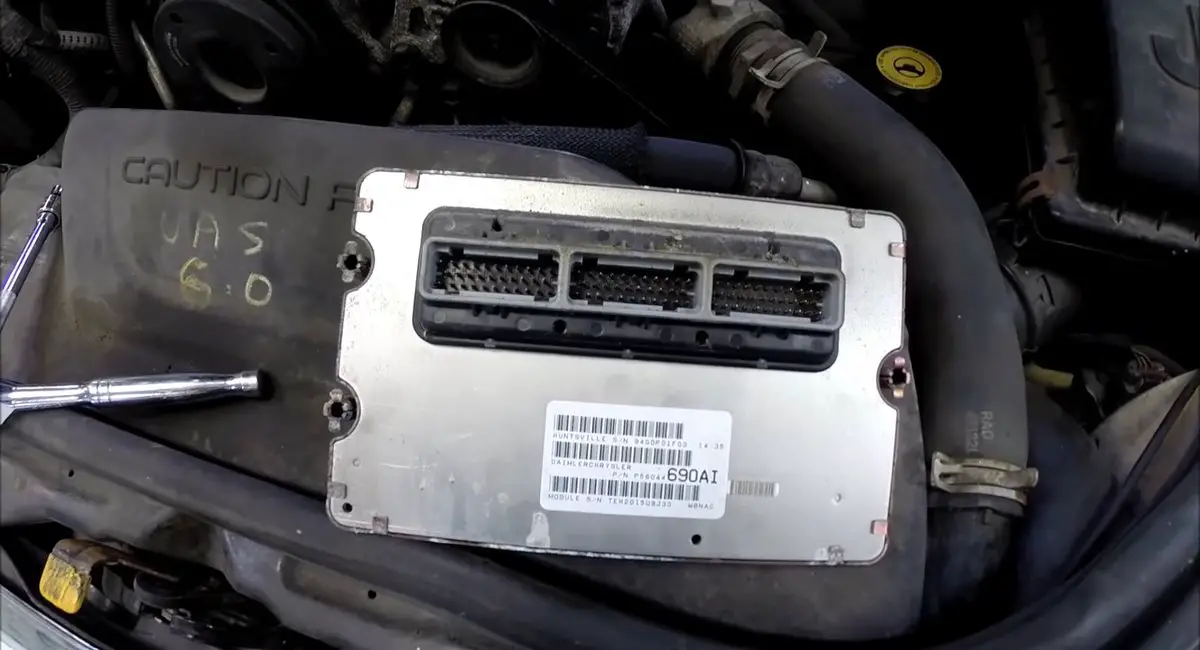
How to Reset Jeep Grand Cherokee Computer
Fixing a faulty PCM can be a difficulty, especially if you are not experienced. But, just how do I reset my Jeep Computer? Here are some simple steps for resetting a Jeep Cherokee Computer to ensure that it remains in great working condition;
Step 1#
Before you attempt to reset the computer, you may want to ensure that everything is switched off. Make sure that the headlights, car audio, AC, and other small accessories are shut off.
Step 2#
Unplug the battery cables using a wrench or any other appropriate tool. Leave the cables unplugged for a few minutes to give the capacitors time to discharge. This will also allow the adaptive memory to forget any stored (i.e. subject the computer to some form of ‘amnesia’) data and, in the process, clear any error.
Step 3#
Reconnect the battery cables, starting with the positive wire followed by the negative one.
Step 4#
Turn your ignition on but don’t start the engine yet. Next, switch on the other accessories, including the headlights and observe how everything unfolds.
Step 5#
If the PCM reset is successful, all the car functions should work as expected. However, if you have not fixed the problem that made the computer fail in the first place, the trouble codes will only disappear for a while and come back later.

Repairing Jeep Grand Cherokee PCM
In extreme cases, the Jeep Grand Cherokee PCM reset might not yield the expected results leaving you with no other choice but to repair it. Perhaps the easiest way around this is to send the PCM to an authorized Jeep technician to help fix the system before installing it back into your vehicle.
The technician will also be in a position to evaluate all the symptoms, calibrate the error codes as well as conduct an all-round inspection of your PCM. Besides, once fixed, the technician can test it to ensure it will work correctly and reset it before sending it back to you.
However, you can also opt to do any repairs yourself to avoid costly repairs. So if you are confident in doing these types of repairs or willing to take the bull by the horns, here’s the process of repairing a Jeep Cherokee PCM.
For this process, you may want to get a certified scan tool. The scan tool will help you detect the exact problem and also help single out any irregularity with your Jeep, including any issue with the ignition system, audio system, lighting system, and even air conditioning system.
To achieve this, all you need to do is connect the scan tool to your Jeep DLC (Data Link Connector) port. This port is often located under the side dash, near the fuse panel. From there, you’ll need to perform the self-diagnostic test, but the exact procedure is going to vary depending on the specific instructions in the scan tool user manual.
If you’re using a quality scan tool, it should be able to detect the errors and clear them automatically. The PCM will often alert you once the errors are cleared. At this point, you can disconnect the scan tool and go about your business.
Conclusion
If the above methods don’t seem to work, you may not have any other choice but to replace your PCM. When looking to replace your Jeep computer system, it is important to keep in mind the fact that the PCM is designed to be compatible with your specific Jeep make and model.
Also Read: How Tight Should Serpentine Belt Be? What You Need to Know
For instance, if you drive a Jeep Grand Cherokee, you can’t replace it with a Wrangler PCM. The good is that you can always use your vehicle VIN to find the exact replacement you need. In addition, removing and installing a new PCM is just a matter of plug and play, and you’re good to go.